
Written by me@grafxflow
23 Dec, 2016
4
6,875
I had to recently update my version of Laravel 5.2 to Laravel 5.3 along with my php version to 7.1. It was a little bit tricky due to some missing help documentation, but I managed to figure it out. So if you are having the same problems then this should help.
WARNING: Don't ignore this since it's important! Now before doing anything I noticed a memory issue when installing and after searching around - it turned out to be the pragmarx -> tracker in the vendors folder. If you have installed this I would suggest you temporarily disable it while doing the update by changing the following file config/tracker.php and make this change 'enabled' => false.
This first part isn't really important since if you are running Laravel 5.2 then you should already be running the minimum version of PHP 5.6. But for me I decided to install PHP 7.1
So start by using terminal and enter the following.
curl -s https://php-osx.liip.ch/install.sh | bash -s 7.1It will also ask for your password before installing.
This could take a while but once done enter the next line to restart apache. And again it will ask for your password.
sudo /usr/sbin/apachectl restartThis restart should be instantaneous, so enter the following line to see which version of php is being used.
php -vIt should output the following...
PHP 7.1.0 (cli) (built: Dec 2 2016 09:19:56) ( NTS )
Copyright (c) 1997-2016 The PHP Group
Zend Engine v3.1.0-dev, Copyright (c) 1998-2016 Zend Technologies
with Zend OPcache v7.1.0, Copyright (c) 1999-2016, by Zend TechnologiesNow lets open the composer.json which is in the root folder and make the following changes.
"laravel/framework": "5.2.*",to
"laravel/framework": "5.3.*",and more importantly (without this change it wouldn't update for me) since I had installed the Laravel Forms and HTML components
"laravelcollective/html": "5.2.*",to
"laravelcollective/html": "5.3.*",and
"symfony/css-selector": "2.8.*|3.0.*",
"symfony/dom-crawler": "2.8.*|3.0.*"to
"symfony/css-selector": "2.8.*|3.1.*",
"symfony/dom-crawler": "2.8.*|3.1.*"Next edit the following lines of code in the app/Providers/RouteServiceProvider.php file.
/**
* Define your route model bindings, pattern filters, etc.
*
* @param \Illuminate\Routing\Router $router
* @return void
*/
public function boot(Router $router)
{
//
parent::boot($router);
}to
/**
* Define your route model bindings, pattern filters, etc.
*
* @return void
*/
public function boot()
{
//
parent::boot();
}Next edit the following lines of code in the app/Providers/EventServiceProvider.php file.
/**
* Register any other events for your application.
*
* @param \Illuminate\Contracts\Events\Dispatcher $events
* @return void
*/
public function boot(DispatcherContract $events)
{
parent::boot($events);
//
}to
/**
* Register any events for your application.
*
* @return void
*/
public function boot()
{
parent::boot();
//
}So what's the reason for editing to the 2 files in the Providers folder?
The answer being that if you were to run the update without doing this - the terminal will show the following error messages at the end of the installation.
> Illuminate\Foundation\ComposerScripts::postUpdate
> php artisan optimize
[ErrorException]
Declaration of App\Providers\EventServiceProvider::boot(Illuminate\Contracts\Events\Dispatcher $events) should be compatible with Illuminate\Foundation\Support\Providers\EventServiceProvider::boot()
Script php artisan optimize handling the post-update-cmd event returned with error code 1Now we are going to do the update. So in the terminal use cd and enter the directory for this example something in MAMP folder.
cd /Applications/MAMP/htdocs/our-laravel-appThen input this to start the Laravel 5.3 update.
php /Applications/MAMP/htdocs/composer.phar updateYou should see the list of updates in the terminal.
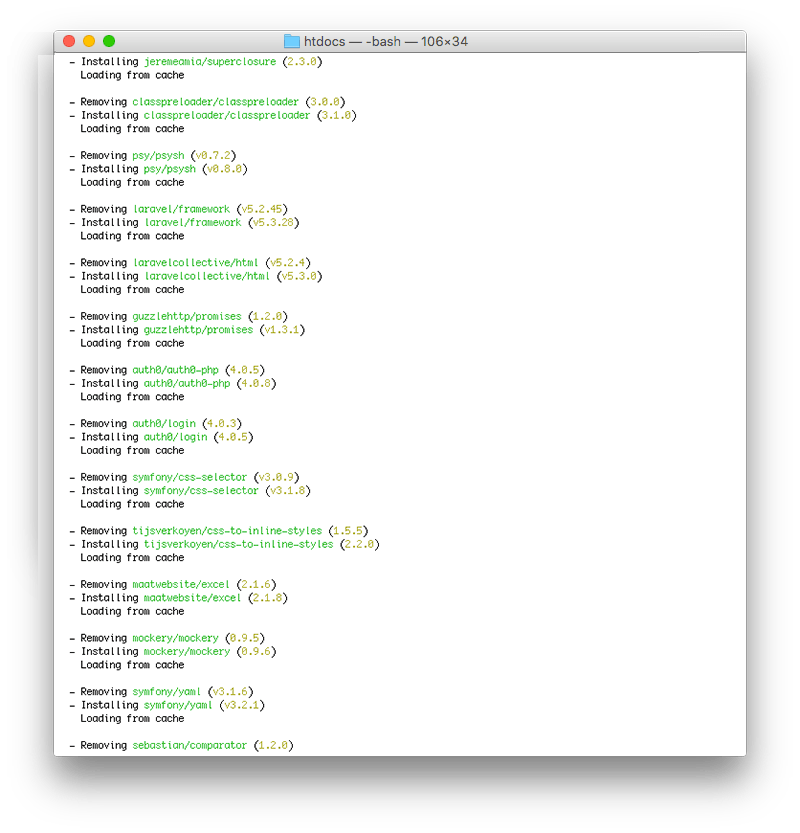
So now lets check it has worked and in the terminal input
php artisan --versionIt should now output
Laravel Framework version 5.3.28So in theory everything should work fine? Read on...
After installing I tried the following code in the terminal to add the login author default controllers etc.
php artisan make:authBut I would keep getting the following errors, or similar.
[ErrorException]
file_put_contents(/Applications/MAMP/htdocs/our-laravel-app/routes/web.php): failed to open stream: No such file or directory Well it turns out there is a change in Laravel 5.3 with regard to the app/Http/routes.php file. It now uses a different folder and file structure. They are now in the same directory that contains the app folder for example routes/web.php
So the only workaround was to install a separate version of Laravel 5.3 using something like the following.
php composer.phar create-project laravel/laravel temp-laravel "5.3.*" --prefer-distNow copy the following into your updated version of Laravel 5.3.
routes/api.php
routes/console.php
routes/web.phpSo now when inputting 'php artisan make:auth' it will work fine.
php artisan make:auth
Authentication scaffolding generated successfully.I hope this has helped you with the update process from Laravel 5.2 to Laravel 5.3 and PHP 7.1.
07 Oct, 2016
26 Apr, 2018
01 Aug, 2015

I am a Full-stack Developer who also started delving into the world of UX/UI Design a few years back. I blog and tweet to hopefully share a little bit of knowledge that can help others around the web. Thanks for stopping by!
Follow11 Jul, 2023
21 Jun, 2023
25 Nov, 2022
20 Sep, 2022
Views: 162,507
Views: 38,760
Views: 34,560
Views: 31,902
4 Response
Farghana Hussain
23 Apr 2017laravel/framework v5.3.0 requires paragonie/random_compat ~1.4|~2.0 -> no matching package found.
Can you help please?
me@grafxflow
23 Apr 2017Try:
php composer.phar require paragonie/random_compatOr maybe try changing your php version if possible.
Also do you have any more information - is this a standalone install or an update.
Farghana Hussain
25 Apr 2017Anyways, thanks a lot for your response.
me@grafxflow
25 Apr 2017Just need to try 5.4 now :)