
Written by me@grafxflow
07 Jun, 2016
4
9,056
I recently transferred my old Macbook Pro content to my new Macbook Pro using Time Machine transfer. All the data went across fine but one thing I noticed was the date and time was out by an hour. Then when trying to change the settings in System Preferences -> Date & Time I would get the following popup with the message 'Could Not load Date & Time preference pane'. After many hours of searching I found the answer... or at least it worked for me.
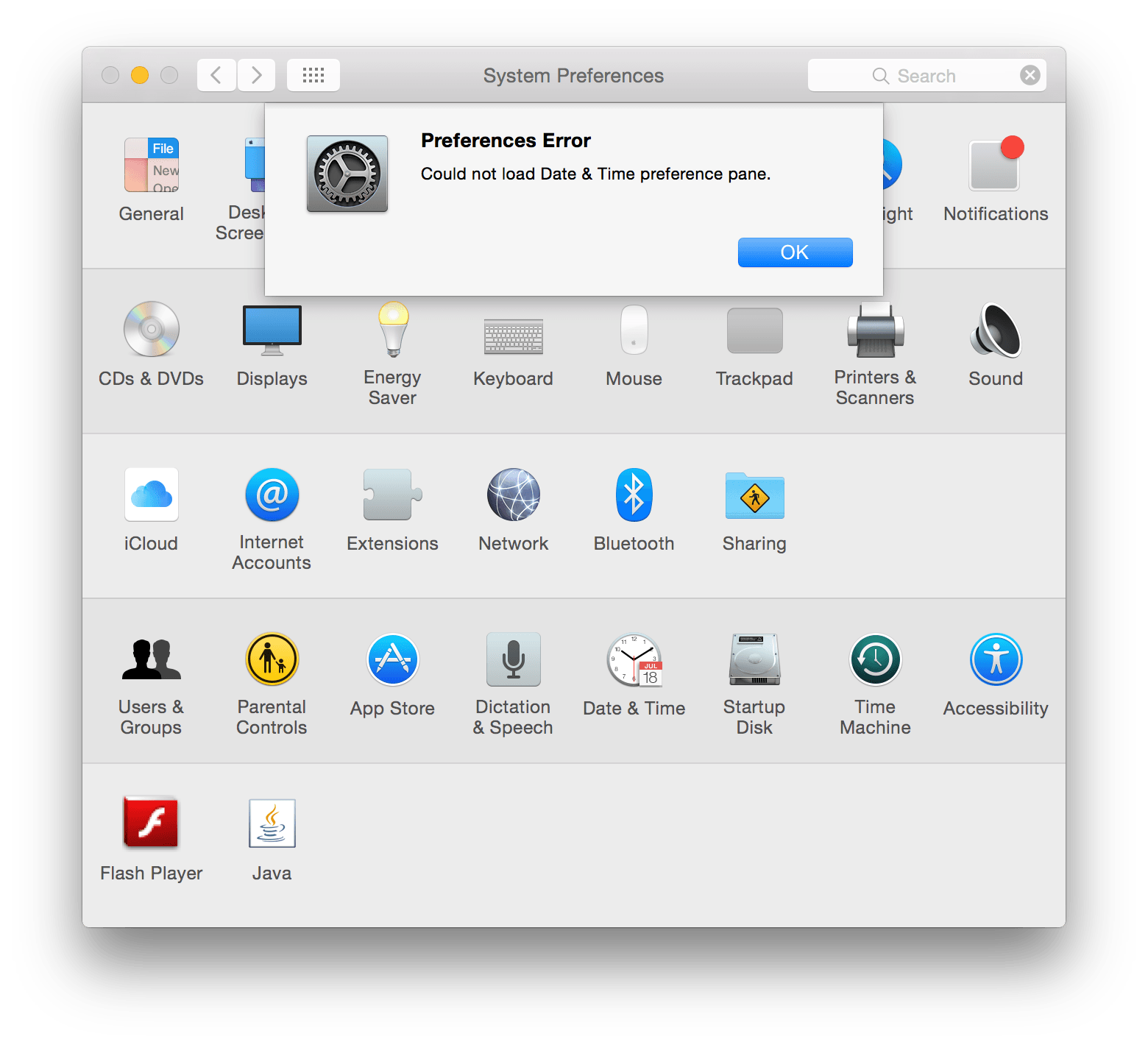
Go and delete the following files.
Then restart your mac.
Hope it works for you.
03 Aug, 2014
02 Jul, 2018
11 Nov, 2018

I am a Full-stack Developer who also started delving into the world of UX/UI Design a few years back. I blog and tweet to hopefully share a little bit of knowledge that can help others around the web. Thanks for stopping by!
Follow11 Jul, 2023
21 Jun, 2023
25 Nov, 2022
20 Sep, 2022
Views: 162,634
Views: 38,816
Views: 34,610
Views: 31,981
4 Response
luong
11 Jul 2016me@grafxflow
12 Jul 2016Becky Nunes
01 Apr 2020me@grafxflow
01 Apr 2020